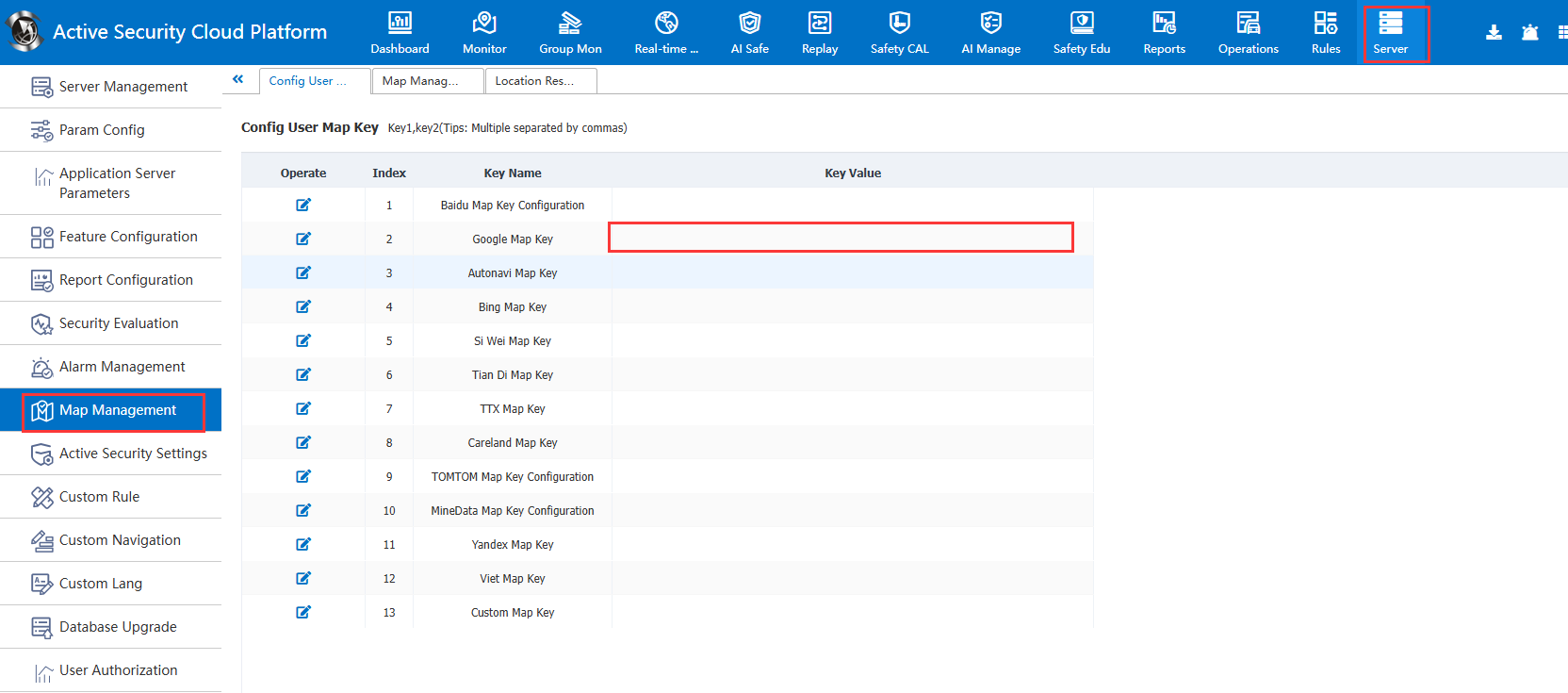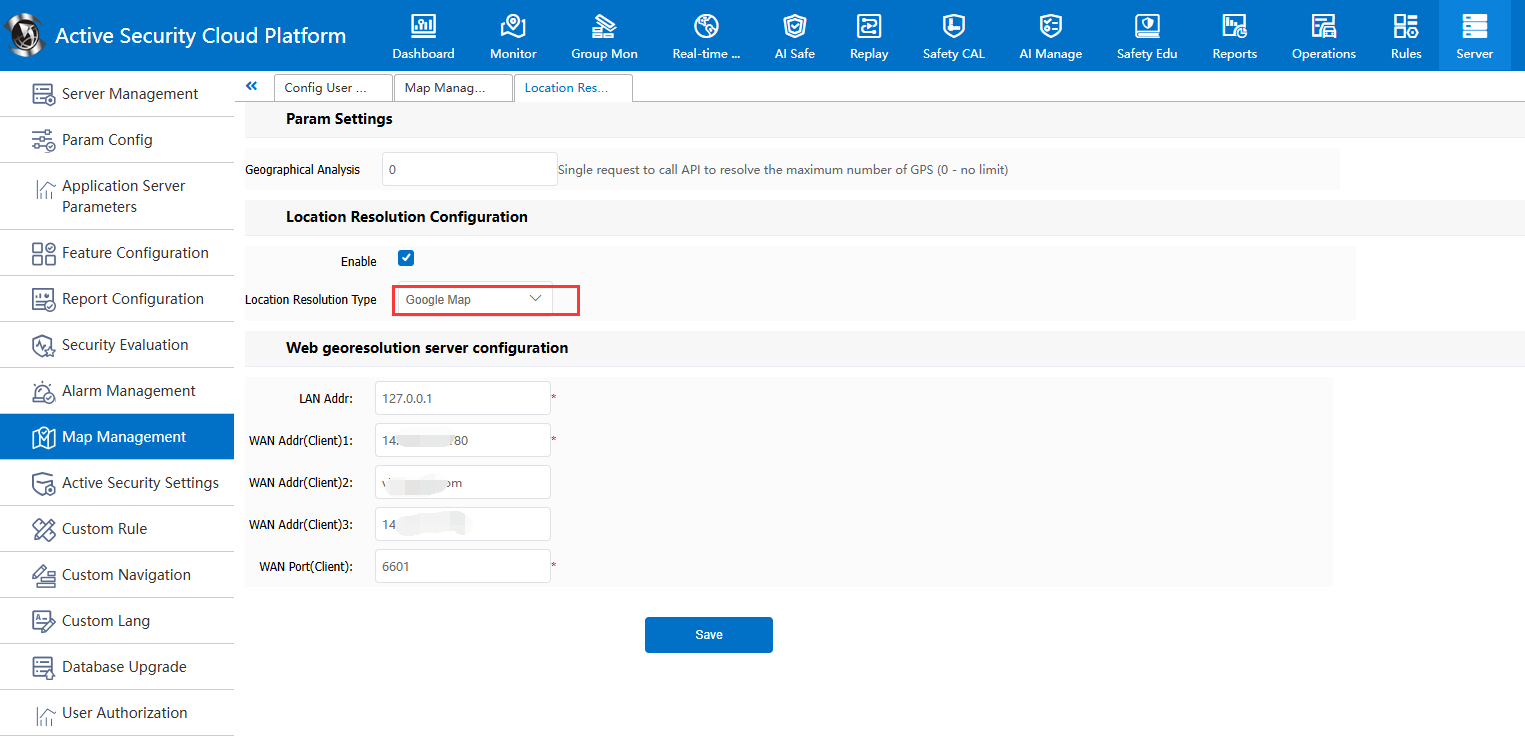CMSV6/V7 need to use Google map API, so users must get this map API from Google service. Othewise you can not use google map in CMSV6. Here is the guide how to get the API.
Google key application for CMSV6
1. Log in Google console
Enable the map service. login address: https://console.developers.google.com/apis/dashboard
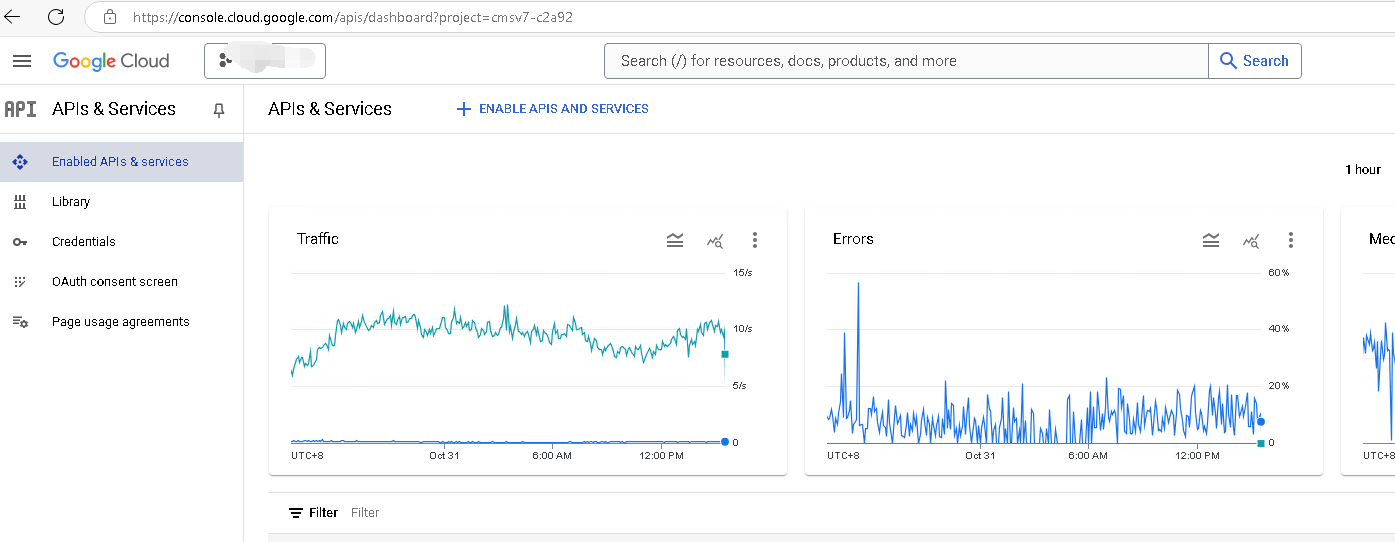
2. Enable map api
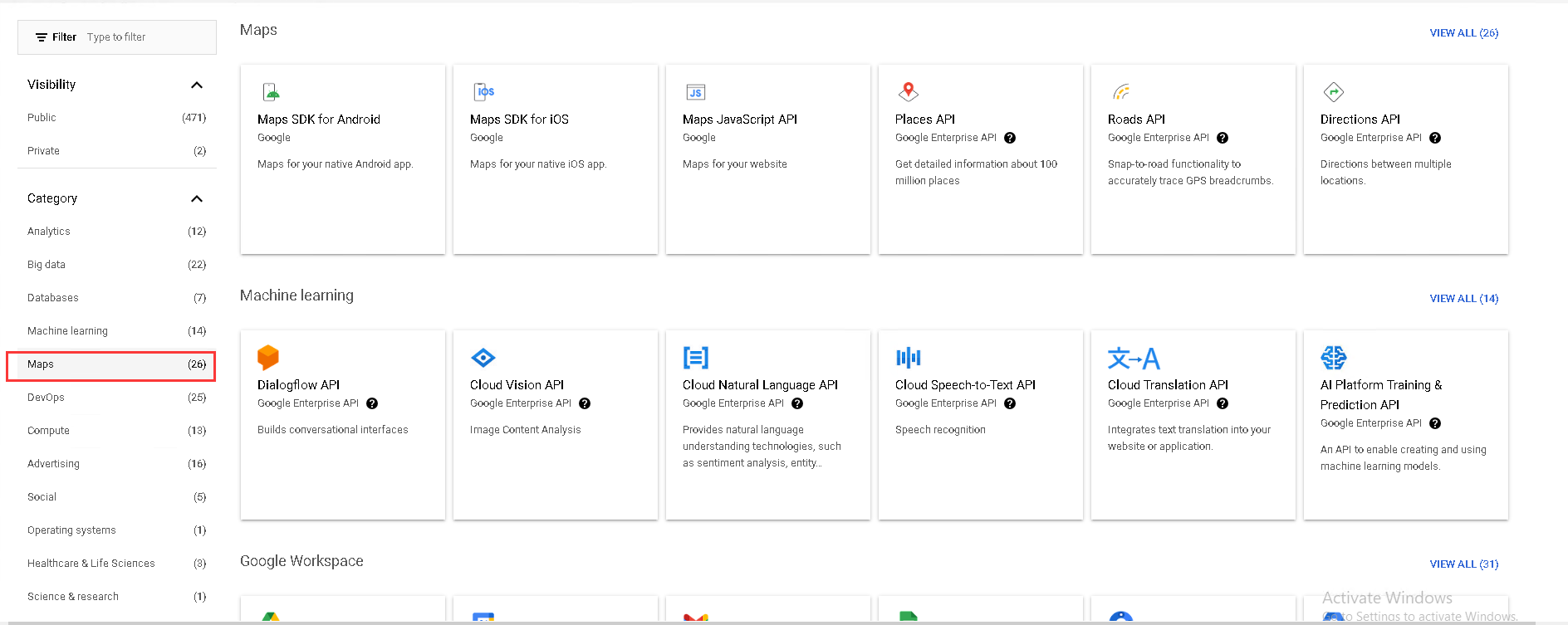
3. Find Maps JavaScript API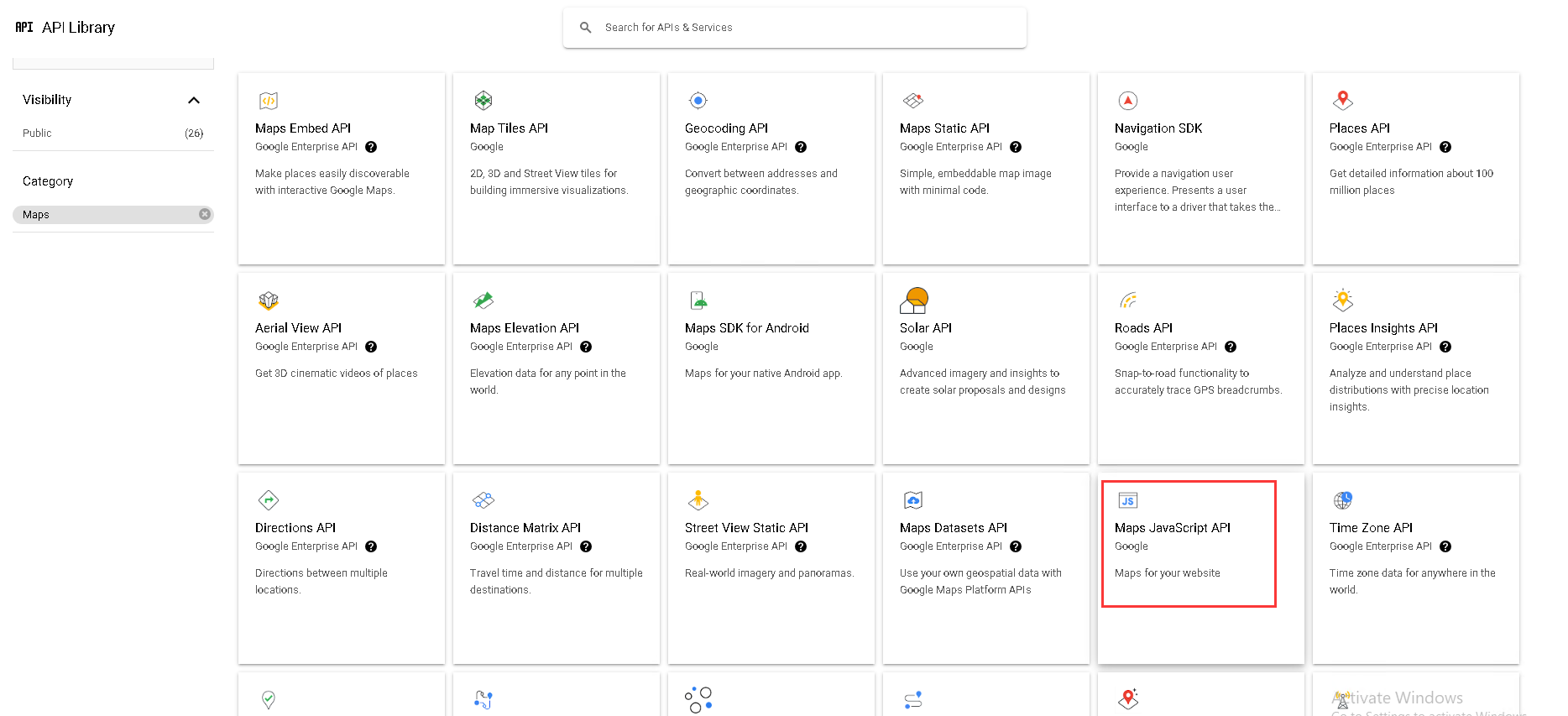
4 Enabled
5 completion of payment authentication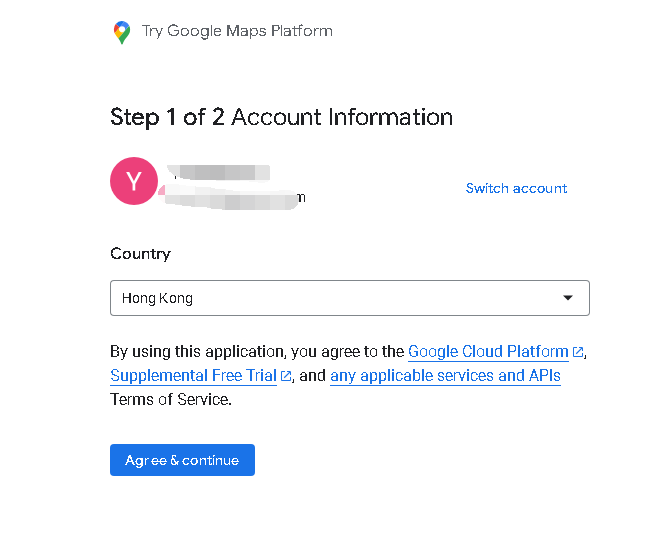
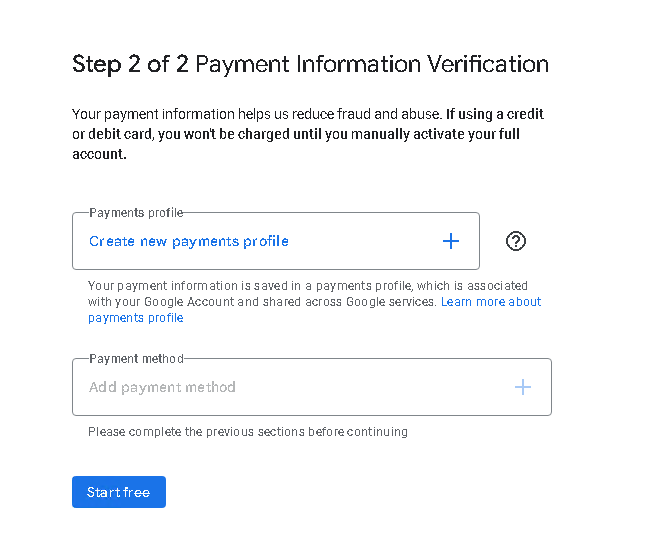
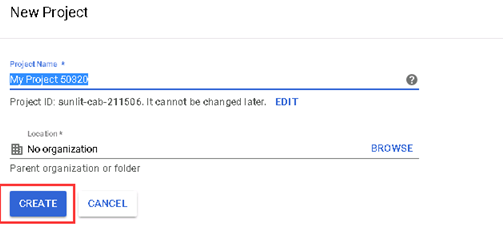
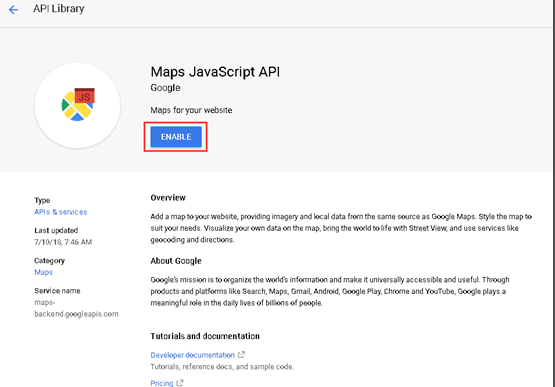
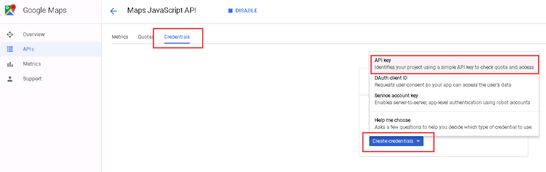
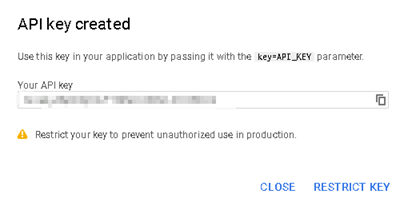
6. need to check Geocodeing API interface
7. generate key and save it
Configure key to cMS system (admin)